SpinBetter apk: full review of the app for Android
According to statistics, there are about 3.3 billion Android users in the world, and the operating system itself in different versions occupies almost 72% of the mobile OS market. Not all of its users like gambling, but the administration of SpinBetter has global goals and wants to provide quality service to as many customers as possible; no wonder we have developed a handy application suitable for Android devices. Read about what it can do and how it works in this article.
Spinbetter APK Overview
| Operating system | Android 8.0 or later |
| RAM | From 1 GB, preferably 2 GB or more |
| Installation file size | 60-70 MB |
| Installed application size | Up to 700-800 MB (depends on usage intensity and frequency of cache clearing) |
| Screen diagonal and resolution | Any |
| Communication standard | WiFi, GPRS, 3G, LTE, 5G |
Advantages of using the APK version
- Your favourite gambling games are always at your fingertips.
- Impressive traffic savings due to storing file libraries in the device memory.
- Faster loading pages due to the absence of the need to download their templates.
- Timely notifications about new promotions and the fate of your bets.
- Full synchronisation with SpinBetter alternatives.
What is Spinbetter APK?
The very term apk means that it is an application designed for Android devices. SpinBetter apk is a separate software shell that allows you to access the bookmaker and online casino interface without using a browser.
Features and functions of the APK version
A few years ago, the stereotype that mobile apps are somewhat cut down in features compared to the desktop versions of the interface was true. Some platforms still conform to these perceptions, but not SpinBetter: our apk offers users the full range of necessary features. Among other things, you will be able to:

- register a new account or log in to an existing one;
- play all the games on our site without exception;
- deposit and withdraw your winnings in dozens of different ways;
- activate bonuses and continue wagering them, even if they are activated on other devices;
- watch live sports video broadcasts;
- study previous results and statistics in various sports;
- launch slots in demo mode (no risk);
- keep in touch with the support team via online chat 24/7.

Differences between APK and web version
Downloading the SpinBetter apk is not strictly necessary, as players using an Android gadget can open the mobile version of our site in any browser they prefer. As for the main functions, they are identical both there and there, but there are still quite a few differences.
| SpinBetter apk | Mobile version of SpinBetter |
|
|
System Requirements for Spinbetter APK
Minimum device specifications
SpinBetter apk and all updates for this programme are created in such a way as to reach as many potential users as possible. Installation of software is possible both on smartphones and tablets, and the application can be launched even on devices considered to be of the past generation, including inexpensive ones. In this case, the screen diagonal and resolution do not matter.
The important news for users is that we have a universal rule: if the SpinBetter app is launched on your device, then you will be able to launch any games from our lobby.

Compatible Android versions
On Android devices, the most important characteristic that determines software compatibility is actually the version of the operating system. When we release updates, we keep in mind that not all of our users update their smartphone to the latest flagship every year; that’s why, even in 2025, you can still install software even on Android 8, let alone newer builds. Some users actually manage to run the current edition of our software even on even older versions of Android, but there additional specifications are already very important.

Memory and RAM requirements
One of the most serious requirements for the device on which SpinBetter apk is installed is the requirement for free disc space. If the installation file, by today’s standards, is very small and takes only 60-70 MB, then the installed and actively used application can ‘swell’ to several hundred megabytes. This happens because the software stores file libraries on the device to speed up page loading and save traffic; you can reduce the space occupied by our programme if you regularly clean the cache, but then the described advantages will be lost at least at the first launch after the next cleaning. As for how much internal memory you need for efficient operation of the programme, it all depends on your approach to storing other applications and files: if your gadget is used only for surfing the Internet and sports betting, even the currently very modest 8 GB will be enough for you.
The same logic should be followed when determining the required amount of RAM. On the one hand, the apk SpinBetter is very undemanding, and even 1 GB of RAM will be enough for its work. On the other hand, there are not many users who will not run at least the main messengers in parallel, and if so, for a more stable operation of the entire system, it is better to choose devices with 2 or even 4 GB of RAM.
How to download Spinbetter APK
Official sources to download APK
The only official source to download SpinBetter apk from is our official website. To get the installation file, open any browser and visit our official page. There are links to download the application both at the bottom of the main page and in the side menu.
To download the software, just tap on the link, but the operating system may display a warning that the software is downloaded from an unknown source, so you need to give permission to complete this operation. Directly from this dialogue box, go to Settings to give permission: the security system simply means that the installation file was not obtained from Google Play, and you can trust our official website.

Precautions before downloading
Before downloading software from our website, please make sure that you are actually on the SpinBetter page. Unfortunately, scammers on the Internet may impersonate our site to trick gullible users with personal data and even money.
In ideal conditions, it is not difficult to recognise our official website, its address is spinbetter.com. Take a close look at it: all letters should match, there should be nothing unnecessary. Alas, in some countries our main page is blocked by the regulator’s decision, and users have to use mirrors – copies of the site at alternative addresses. Mirrors also belong to us, and in order to understand that it is really a mirror and not a trick of fraudsters, get the addresses of mirror sites only from our support at [email protected].

How to avoid fake or malicious APKs
The best way to avoid malicious software is to learn that you should not trust messages from strangers on the Internet and download everything. When downloading a SpinBetter apk, it is not without reason that the system gives you a warning that the file may be dangerous: do not rush to download and install the programme if you are not sure about it. In a number of cases, you may come across an alleged SpinBetter apk on third-party resources or a link that seems to start a direct download of our installation file; ignore such ads, because you should download software only directly from our site.

Step by step guide to install Spinbetter APK
- When spinbetter.apk has downloaded, locate it in the Downloads folder of your device.
- Tap on the installation file once.
- If the operating system again gives a warning about the unknown origin of the file, go to Settings and from this dialogue box to give permission to install.
- When the software is installed, register a new account or log in.

Setting up and using the Spinbetter app
First login and registration
If you are still not a registered user of SpinBetter, it’s time to create an account, but you should never do this if you already own an account. The registration procedure consists of these steps:
- Launch the application.
- Click the Register button.
- Choose any of the form options – in some countries you can register not only with a full application form, but also with a choice of email, phone number or social media.
- Choose one of the welcome bonus options.
- Fill in the form with correct data, carefully avoiding typos.
- Press the Register button.
- In case of registration by email address, follow the link from the email received from SpinBetter.
If you already have an account, you need to authorise by clicking the Login button. There are three ways to log in:
- with a username and password, with the username being a phone number, email address, or account ID;
- with a phone number and a code from a message;
- through one of the linked social networks, specifying the login and password from it.
Immediately after registration you can use only the method of authorisation with which you created your account, but later in your personal cabinet you can specify more contacts to get access to different login methods.
Navigating the user interface
If you’ve used the SpinBetter mobile site before, you won’t have to re-learn – you’ll immediately notice the high degree of similarity between the two interface variants. This is done on purpose so that players can better orientate themselves in the sections.
Just in case, the main page of the SpinBetter apk contains everything important: the most popular pre-match and live matches, the top casino games and banners of current promotions are displayed here. There is also a field to search for entertainment by name. If that’s not enough, take a look at the bottom bar – from there you can go to the Sports and Casino sections, as well as the Coupon section in one tap. Everything else is found in the Menu – look for the corresponding button in the same bottom bar on the right.

Customising application settings
Certain features of the interface display in the mobile application can be customised according to the personal preferences of each individual user. Among other things, you can customise such things as:
- the type of odds displayed (six options are available);
- the display of individual blocks – for example, you can hide the express of the day, including separate live and prematch;
- hide the Zone display (may be useful to save traffic and speed up loading in conditions of insufficiently good connection);
- display or not display odds in the event cards.
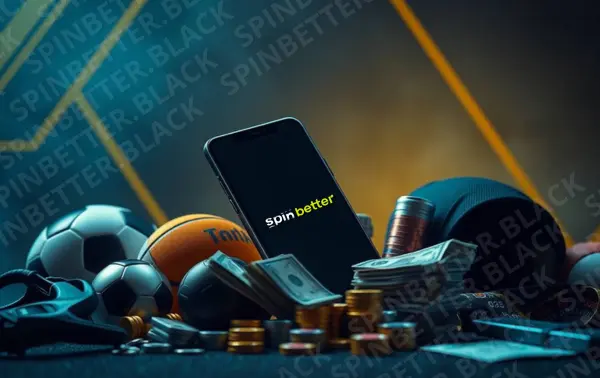
Features and functions of Spinbetter APK
Available games and betting options
All the entertainment that customers choose SpinBetter for is also available on our mobile app. If you like sports betting, choose from 9000+ events (the exact number varies depending on the current calendar load) in 50+ disciplines, with some matches having an impressive 1500 markets. You can bet not even on sports, but on the weather, politics and show business, as well as predict the results of the tournament as a whole, rather than a single match.
The casino has no less entertainment – there are several thousand of them with almost daily additions to the assortment from 110+ providers. Slot machines are the backbone of the lobby, but it’s not limited to them: you can try your luck at table games and live casino, bingo and TV games, virtual sports and crash games, scratch cards or colourful ‘hunting and fishing’ shooters.
Live betting and streaming features
Pre-match sports betting ‘by instruction’ involves in-depth analysis of the latest news and possible outcomes, but many punters choose betting to simply enhance the emotion of watching a match even further. By familiarising yourself with the starting line-ups and watching the game for even a few minutes, you will know more than all the analysts put together before the match. It’s not too late to make a promising bet until the last minutes of the match: as long as at least one market is still relevant, you can bet on it in the SpinBetter app!
And while local TV, even paid and expensive, shows viewers only a rather meagre selection of the most popular sporting events, in our app you can watch up to 30,000 matches every month. We even have broadcasts for exotic sports and tournaments available, and the player can switch on and watch them for free, because we don’t make it compulsory to bet on the match.
Methods of payment and withdrawal
To play for money, the first thing you need to do is to top up your balance, and in case of winning, the client will naturally want to withdraw funds. Both operations you can do directly in SpinBetter apk, using one of the proposed methods:
- bank cards;
- online banking;
- bank transfer;
- mobile payments;
- electronic wallets;
- electronic payment systems;
- cryptocurrency exchanges and wallets.
In total, there are several dozens of directions available for I/O transactions. We intentionally do not show you those payment methods that will not work in your country and with the currency of your account.

Spinbetter APK updates and support
The SpinBetter administration regularly releases updates for our mobile app; not all of them will contain visible new features, but absolutely every new build includes security updates that make your gaming experience even more secure from third-party interference.
However, customers should keep in mind that apps installed from outside of Google Play don’t know how to update automatically. You need to check for updates and install them manually: to do this, the user must go to the application Menu, then to Settings, and then scroll down to the line with the current software version. If the status is Updated, you don’t need to do anything, otherwise press the button with the offer to update and wait – the application will handle it from there.
Is it safe to use Spinbetter APK?
Using the SpinBetter mobile app is completely safe for players; just kidding – we use 256-bit end-to-end encryption, the same as modern banks. This means that it is impossible for outsiders to decrypt the traffic, which means that your data and money are secure.
It remains to be added that the administration of SpinBetter does not share customer data with third parties under any circumstances. We also aim to fulfil our obligations under the user agreement as faithfully as possible, so you can rely on our honesty and expect to receive all the payments in a timely manner.

Conclusion
With SpinBetter apk you can devote every free minute to your favourite gambling games, playing on your smartphone or tablet. The software is available for Android devices, and there are practically no restrictions on the versions of such OS: you can easily install the software on almost any gadget released in the last five to seven years. The installation file is downloaded only from the official website, and installation will take no more than a few seconds. Once you have the software, you don’t have to use a PC at all, and you won’t be restricted in any rights.
Frequently Asked Questions
Is it possible to download Spinbetter APK for free?
Of course! Downloading the SpinBetter installation file from our official website is a priori free, as is registering an account. Once installed, you will be able to watch live video broadcasts, study sports results and statistics, and run slots in demo mode for free; if you want to play for money, you'll have to make a deposit first.
Can I use Spinbetter APK on iOS?
No, the apk app format itself is designed specifically for Android devices and does not work with alternative operating systems. However, iPhone and iPad owners can create a PWA app by simply sending a link to the SpinBetter website from Safari to the home screen.
What should I do if the APK doesn't work?
First of all, make sure that your gadget meets the minimum system requirements for installing SpinBetter: this is almost certainly the case, but it's not unreasonable to make sure. If the programme won't install (or won't start, although you haven't seen this problem before), clear your RAM and physical memory to free up more space. If this doesn't help either, try reinstalling the application. Do not forget that the programme does not work without an internet connection.
How to withdraw winnings from Spinbetter APK?
After authorising in your user profile, tap on your balance, then go to the Withdrawal tab, select one of the transaction methods, specify the amount and details for receiving. Please note that the withdrawal method will depend on the limits, commission and crediting terms - we describe all this information in detail on the payment page.
Is Spinbetter APK legal in my country?
Online gambling in general and the SpinBetter mobile app in particular may have different legal status in different countries, and this status can change over time. A player should make sure of the legality of his actions before he starts using the programme: don't naively think that having the interface translated into your language automatically means the legal status of the site.






















