Spinbetter mobile app review
The availability of mobile applications is a kind of standard for modern gambling sites: no self-respecting customer will agree to be tied to a desktop PC in 2025. SpinBetter, as one of the industry leaders, naturally meets the requirements and even sets the tone: we have programmes for both Android and iOS. Read about what such a programme can do, where to download it and how to install it in this article.
Why choose the Spinbetter app over other platforms?
The SpinBetter app is the standard for innovation: it offers visitors all the features that customers could enjoy by opening the interface on a PC or laptop. Here are a number of other reasons why customers choose our programme:
- compatibility with virtually any device, including older and budget devices;
- low resource requirements – even a smartphone with modest characteristics will pull this software;
- if the application is launched, it will launch all the games presented;
- the application saves traffic by storing file libraries in the smartphone;
- thanks to the storage of file libraries in the gadget’s memory, pages load faster, which is especially noticeable on a slow connection.
It is worth mentioning some other advantages of the programme, which are typical for all versions of the SpinBetter interface: impressive sports lineup and roster, excellent bonus programme, convenient round-trip payments, 24/7 support.

Key benefits of using our mobile app
A key benefit of using our mobile app is that your favourite games will always be at your fingertips. In addition, you will be able to continue wagering your bonuses every spare minute, increasing your own chances that you will still be able to claim your gift.
Mobile software, unlike a browser, stores file libraries in the gadget’s memory rather than downloading them on each visit. To put it simply, in a browser your phone downloads the whole page anew each time, while the app downloads only those components that have been updated since the previous visit; it’s no wonder that the programme is much faster and saves a lot of wasted megabytes.
The SpinBetter mobile app can also send notifications. Theoretically, you can also customise the messages shown in the browser, but a separate application is much more stable and uses less resources, allowing you to learn about new tempting promotions and the results of bets placed earlier.
Compatibility and system requirements
It’s no secret that most applications (and not only mobile apps) have certain system requirements – that is, they may not work on underpowered gadgets. The administration of SpinBetter makes sure that none of our customers are discriminated against on the basis of using an old or inexpensive device, but users would certainly like to know the specific parameters that a gadget must meet in order to install gambling software.

Supported devices for Android and iOS
SpinBetter mobile applications are designed for both main categories of portable devices: you can install such software on both smartphones and tablets. At the moment our software is ported for Android and iOS only; no third operating systems are supported, but even so we cover 99% of potential users. If it turns out that your gadget is still incompatible with our software, don’t get upset: you can still use our mobile site in any available browser.
Minimum hardware and software requirements
| Operating systems |
|
| RAM | At least 1 GB, but preferably 2 GB or higher |
| Installation file size (apk for Android) | 60-70 MB (exact size varies depending on the software version) |
| Installed application size (for Android) | Up to 700-800 MB (depends on usage intensity and frequency of cache clearing) |
| Screen diagonal and resolution | Anything |
| Communication standard | WiFi, GPRS, 3G, LTE, 5G |
Download and installation process
Before you can use the SpinBetter app, you need to download and install it; we tell you in detail what you need for this.
How to download Spinbetter for Android
There is hardly a single user of an Android device who does not know how to download and install applications on his gadget. However, in the case of the SpinBetter programme, the procedure will be slightly different, so you can’t do without instructions.
Direct download from the official website
Traditionally, software for Android gadgets is downloaded from Google Play, but not SpinBetter: our programme is not in the official app shop, because there dislike gambling content. In this situation, the only reliable source from where you can download the installation apk is only the official website of the establishment. We assume that offers to download the programme you will meet and in alternative sources, but we recommend to avoid them, because under the guise of our software fraudsters can slip a virus to a gullible user.
To download our application, go to the official website of SpinBetter from the device on which you plan to install the programme. The interface will automatically appear in vertical orientation, and you should be interested in the Menu (the rightmost button in the bottom panel). Click on it and scroll down: one of the options will be to download the Android app – tap to start the download.
Android developers allow downloading apps from any source, but they feel it necessary to warn you: since the software is not from Google Play, it could potentially be dangerous. Having downloaded the program from our official website, you know for sure that it is safe, but from the dialogue box with a warning you need to go to the settings and confirm the permission to download the apk file.
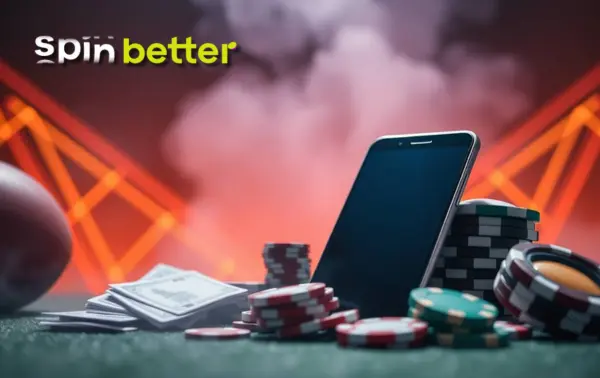
Installing the APK file
A typical Android application is automatically installed immediately after the download is complete, but the unpacking function is taken over by Google Play, while the SpinBetter software is not downloaded from there. Accordingly, the owner of the gadget will have to unpack the installation file manually. However, there is nothing complicated in this: you just need to find spinbetter.apk in the Downloads folder and tap on it once.
As with downloading, the OS security system wants the user to confirm that yes, he/she authorises the installation of an application downloaded from an ‘unknown’ (read: not Google Play) source. To give this permission, go to the settings from the corresponding dialogue box.
When the installation is complete, the SpinBetter shortcut will appear on the home screen (or in the menu – depending on the Android version) of your phone. Tap it to authorise or create a new account.

How to download Spinbetter for iOS
Availability and installation in the App Store
As in the case of Android, it will not be possible to install SpinBetter from the official App Store: the administration of the site does not welcome the placement of gambling content. The situation is aggravated by the fact that a feature of iOS is a complete ban on installing software from any third-party sources; this restriction can theoretically be bypassed, but then you lose one of the important advantages of this operating system.
Naturally, our institution will not leave customers without an effective solution to this problem, but the process of installing an application will be completely different from the way it happens in all other cases.

Alternative installation methods
Not being able to offer users a full-fledged app, we used the option of creating PWA apps implemented in iOS based on the Safari browser. You don’t download such a programme: it is in a sense a shortcut that opens in the browser, with unnecessary features removed from the interface and some file libraries can be stored on the device.
To get the SpinBetter PWA app, visit our website in the Safari browser, then select the Share option and send the link to the home screen of your iPhone or iPad. That’s it: you now have a shortcut on your home screen, allowing you to open the gambling establishment’s interface with a single tap!
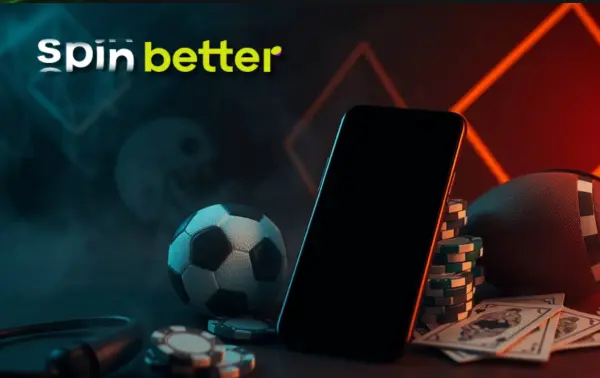
Common installation problems and their solutions
It’s hard to imagine a modern gadget that simply couldn’t handle SpinBetter; our team deliberately develops updates so that they are still compatible with devices released in the last five to seven years. If the app still won’t install, and the problem is clearly that your gadget doesn’t even meet the minimum system requirements from the table above, you’re left with the option of using the mobile site… or upgrading your smartphone after all.
More common is the problem in which users can not get to our official site to download the programme. In some countries, the resource is blocked by the decision of the local regulator, but you can still download the software if you bypass the blockage with the help of a VPN or a mirror. Note that the use of VPN may also be necessary for further operation of the application. We also emphasise that the user should not violate the requirements of local legislation; in some jurisdictions, using the same VPN may already be punishable.
If the programme starts but works incorrectly or crashes at random, try these steps (further steps can be omitted if one of the previous ones worked):
- close all running programs except SpinBetter to free up RAM;
- clear the cache or delete unnecessary files to free up more disc space, clearing the cache may cause SpinBetter to take longer to load the next time you start SpinBetter;
- reboot your phone;
- uninstall the app and the installation file, and then try downloading and installing the apk again.
As a last resort, you can always contact our 24/7 support team without even being a registered user.

Registering and setting up an account
SpinBetter only offers the full range of features and functionality to registered customers; fortunately, registering for an account with us is simple and can be done directly in the app.
How to create a Spinbetter account
- Launch the SpinBetter app. If this is inconvenient for any reason, you can also register on the website (both mobile and desktop), following all the following recommendations, and then simply log in to the app.
- Click the Register button.
- Choose one of the registration methods. In some countries, only full gambler registration (also known as email registration) is required by law, and in less regulated countries, alternatives such as registration by phone number or even social media are available. Whichever method you choose, you’ll become a fully-fledged customer.
- Choose one type of welcome bonus or opt out. At the moment, newcomers are offered either up to 1,750 EUR and 100 freespins on their first four casino deposits, or up to 100 EUR on their first deposit for sports betting. Don’t blindly chase the larger reward amount: read the wagering rules first.
- Read the SpinBetter User Agreement: you will be deemed to have agreed to it when you complete your registration. To read the document, click on the Terms and Conditions at the bottom of the form.
- Fill in all fields of the registration form (only the promotional code field can be left blank). The personal data specified by the player must match what is written in his documents – this will be checked later.
- Click the Register button.
If you register with an email address, a separate account activation is required. Check your box: there will be a letter with a link – follow it to make the account active. You should not delay: if the player does not respond within a few days, the administration will consider that the account was created by mistake and will delete it.
Verification of your identity and security measures
At the moment of registration SpinBetter administration takes the player’s word for it, but we are obliged to know who you really are to make sure that the client is of legal age and owns only one account. That is why after registration the user must fill in all the fields of the personal cabinet (more information is requested there than when creating an account) and be ready to be verified.
The verification procedure is carried out at the request of SpinBetter administration. The player will receive detailed instructions on what to do, but most often it is enough to send high-quality photos of your ID card to the e-mail of our security service. The document must contain basic information: name, date of birth and photo. Refusal of verification or ignoring such necessity is incompatible with further service.
Repeat or additional (with some other documents) verification may be required in the future, but it is usually only necessary in situations where we have objective suspicion that your account has been stolen.
Account login and recovery options
A registered SpinBetter user can log in to an account on an unlimited number of devices; this is useful when you are a long-time customer, testing a mobile app for the first time, or have just upgraded your gadget. Authorisation can be done in one of several ways, but only those using contact details known to our administration will be available to the player:
- via login (email, phone number or account ID) and password;
- via phone number and one-time sms-code;
- via social networks – X, Google, Apple ID, Telegram, Metamask, Twitch, Line.
It is not without reason that we ask users to provide as much information about themselves as possible: if we know a few of your contacts, you will be able to authorise in an alternative way. For example, a player who has forgotten his password can log in using his phone number thanks to an SMS code, and restore the combination later.
By the way, password recovery is not difficult: in the application habitually press Login, and then the inscription Forgot Password, located under the field for entering this very password. Next, the system will ask you to specify the email or phone number linked to this account; they will be sent instructions on how to set a new password, while the old one has already been reset.

User interface and navigation
When creating the SpinBetter mobile app, our development team faced a dilemma: on the one hand, we wanted to provide our clients with maximum useful information without navigating between pages, while on the other hand, the small screen does not allow us to do so. We managed to solve the problem almost without compromise, so our application is rightly considered one of the best in the industry.
Overview of the main screen
Having just launched the SpinBetter app, the player immediately sees a summary of all the information that might be useful to him. There are the top live and pre-match sports matches (with the ability to bet on the outcome in two taps), the best casino entertainment, and the juiciest bonus programme offers. It’s all shown in blocks; if you’re not interested in a particular match or slot, but your mind is already moving in the right direction, you can quickly jump to the relevant section.
For those who are clear on what they want, there’s a search box for the name of the entertainment, tournament, team or athlete.

Functions and features
The first thing SpinBetter customers should know is that you can enjoy all the features of the site no matter which interface you use. Our mobile apps are fully functional, which means you can do without a PC at all and still get the most out of your gambling experience.
Sports betting options
SpinBetter’s aim is to cover as wide a range of sporting events as possible, so that each of our customers can bet on their own. That’s why at the height of the season, especially just before the weekend, our line up can exceed 9000 events. In total we offer betting on 50+ disciplines, including not only the obvious football, basketball and big tennis, but also exotics like kabaddi, lacrosse, padel, softball and others. Cybersports fans will not be offended, as well as those who bet not on sports, but on show business or politics.
The absolute majority of matches are scheduled in such a way that players can bet not only on the winner, but also on various statistical aspects. The roster of the best football and hockey matches can reach 1500 markers, which means that you can predict the number of yellow cards, corners, goal scorers, and not only for the whole game, but also for its individual segments.
You can make a prediction not only before the match, but also during the match. Such a bet will be even more justified if you watch the game directly in our app, and we are ready to show up to 30,000 events every month.
Casino Games
In the lobby of SpinBetter casino gamblers will find thousands of entertainment for every taste – their exact count looks impossible due to the constant replenishment of the assortment. At the same time, the suppliers of gambling software are more than 110 developers – in fact, all who have previously passed the certification of integrity and safety, because for us it is important.
Slots form the core of the range; unlike their mechanical predecessors, digital slot machines allow for complex game mechanics, such as 100,000+ win lines, bonus rounds, ante betting, sticky symbols and other chips. Visitors can also play classic table games (roulette, poker, blackjack and baccarat), both with a random number generator and via video link with live dealers in the live casino setting.
If your tastes are more original, check out bingo and TV games, virtual sports, hunting and fishing, crash games or scratch cards, all of which we have an abundance of options.
Bonuses, promotions and loyalty programmes
he bonus programme is a special reason to be proud of SpinBetter, as many of our clients consider it a significant advantage of the site. In the app you can both activate new bonuses and continue wagering those gifts that were activated on desktop devices.
Most of the SpinBetter offers are permanent, that is, they are always available, and their conditions do not change significantly. A newbie who has just created an account can claim up to 100 EUR for sports betting or up to 1,750 EUR and 150 freespins for casino. While the welcome bonus is a one-time offer, deposit bonuses for existing customers can be received multiple times: for example, betting fans will find it most profitable to deposit on Saturdays and casino fans on Wednesdays. You can always check the list of current promotions and terms of participation in them in the application, visiting the Promo section.
The administration of SpinBetter also offers cashback: for example, you can get a weekly 3% refund for lost sports bets. The casino has a loyalty programme where you can increase your cashback rate from 5% to 11% as you progress, while receiving privileged support and invitations to private tournaments.

Deposits and withdrawals
Playing for money means you need to make two-way payments, and the SpinBetter app provides all the facilities for this.
Accepted payment methods
First of all, players can open game accounts in 110+ fiat currencies and 13 cryptocurrencies – this is in line with our strategy to serve our customers worldwide. Accordingly, we offer users the option to deposit in all of these currencies, therefore, among others, you can use:
- bank cards, bank transfer and online banking;
- electronic wallets and electronic payment systems;
- mobile payments;
- cryptocurrency wallets and exchanges.
Each visitor sees a different list of available directions – we specifically show only what will fit specifically in your case.

How to deposit funds safely
According to the rules of the user agreement, SpinBetter customers are obliged to make deposits only from cards, wallets or accounts belonging to them personally. Our administration has the right to verify this by requesting additional verification, which will require you to provide a photo of your card or a screenshot of an open payment system account. If the details do not belong to you, the transferred amount will be automatically sent back. Please do not use corporate accounts for deposits – it is not safe.
Specifying payment details on our site is safe, but they can theoretically be intercepted if the client uses an insufficiently high quality VPN. For players from some countries this is the only way to access SpinBetter, so we recommend using secure payment methods, for example, with confirmation via push notification from a bank or payment system. The ultimate in reliability is to use a card or account that you have created specifically for playing with us – this will help you to control your own expenses and stay within the limit.
Keep in mind that withdrawal is possible only to those details, from which the deposit was previously received.
Withdrawal process: step-by-step guide
You can withdraw from 1.5 EUR, provided that this money was gambled (bet on a casino or a sporting event, in the second case – with a minimum odds of 1.1). To do this, follow these steps:
- log in to the SpinBetter app;
- tap on your balance;
- select one of the available withdrawal methods, making sure that the minimum limit for this method is less than your balance;
- specify your details and amount;
- confirm the request;
- wait until the payment is received.
Please note that money cannot be withdrawn from the bonus account; first you have to win it back according to the terms of the promotion, thanks to which you received it, and only then it will end up on the main account.
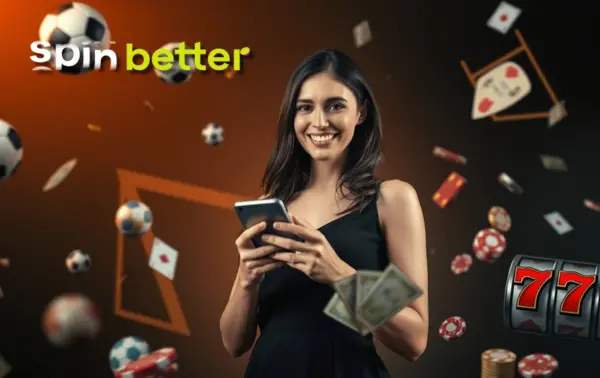
Safe and fair play
SpinBetter is a brand that places serious emphasis on preserving its own reputation. We appeared on the online gambling market relatively late, and therefore simply can not afford inappropriate scandals. In case of disagreement with the administration regarding the observance of customer rights, you can appeal to the Gaming Commission of Curaçao, which issued us a licence, but that is the advantage of choosing in our favour, that it almost never comes to that.
Our administration necessarily and fully fulfils all the obligations assumed in the user agreement. In addition, we select only safe and fair entertainment for you, requiring casino game providers to certify their games and supplied random number generators.
Data encryption and user privacy
When it comes to protecting traffic from interception, SpinBetter operates in the same way as modern banks: we use 256-bit encryption. Encrypted traffic can be intercepted, but decrypting it is almost impossible. Fast decryption is possible only on two devices: the client gadget and our server.
It remains to add that protecting user privacy is our priority and we never disclose your personal data to any third parties.
Customer support and assistance
If you have any questions, please do not hesitate to contact our advisors – they are knowledgeable, speak many different languages, and most importantly are available 24/7.
Contact methods: chat, email and phone support
The fastest way to contact the SpinBetter administration is via online chat, which is also available in mobile apps; there you will not have to wait more than a few minutes for a response. Alternatively, you can write to one of the email accounts listed in Contacts or contact the consultants via the feedback form, but in both cases the wait for a response can take up to several hours.
SpinBetter does not currently have a telephone hotline: we felt that it was not necessary given that our clients are spread all over the world.

Spinbetter app updates and future developments
The SpinBetter mobile app for iOS doesn’t need any updates at all (the PWA interface is updated automatically on the next visit), but the Android software should be updated periodically. Thanks to updates, you get to enjoy new features that you didn’t have before. More importantly, every software update is sure to contain security improvements, as scammers are constantly working to find new vulnerabilities.
How to stay up to date with new releases
Users of the SpinBetter app for Android should regularly go to the Menu and then to Settings to check if the next update of the programme has been released. If you see the status of Updated in the line with the build number, then you already have the latest software; otherwise, click the button that suggests an update. You can postpone downloading and installing the update for a while if you are actively involved in a game or saving traffic right now, but it is better not to delay it: remember that there are always security improvements in a new version.
Troubleshooting common problems
Problems logging in and accessing your account
If you have forgotten your account password, please try an alternative way to log in, but this is only possible if we know your phone number or social media nickname. Another option to solve the problem is to reset your password: in the authorisation window click Forgot password, then specify the contacts we know and wait for instructions.
If your login and account suddenly do not match, make sure you enter them correctly. A typo could have crept into the authorisation data even for an attentive person, especially since even case matters (upper and lower case letters are considered different characters). If you are sure that the data you are entering is correct and still doesn’t fit, reset your password as described above, and be sure to check your login history to see if anyone else has illegally accessed your account.
In some cases, the account may end up deleted or locked. If the reason for this is that you registered with an email address and did not activate your account in time by clicking the link in the email, there is no other option but to re-register. Service suspension due to ignoring a verification request is usually resolved by passing the verification. An account may also be inaccessible due to self-exclusion: you can ask the administration to unlock access earlier than planned, but we have the right to refuse, and you should consider whether you have an addiction. Finally, blocking an account is possible as a result of a player violating the user agreement or cheating – this is permanent.

Application failures and performance issues
Given the undemanding nature of our application, the most likely cause of failures in its operation is the incorrect installation of the programme. It happens; simply uninstall the software and the installation file at the same time, then download the apk again and reinstall the app.
If performance issues are observed, it is possible that your device is running on the edge of its capabilities. For example, 1 GB of RAM is enough to run our application, but when running several programmes at the same time, this will naturally not be enough. You can try to speed up the application by closing other running programmes, as well as by clearing the cache and deleting unnecessary files.
Payment and withdrawal delays
Transaction delays can be due to two reasons: payment is delayed either by the payment system itself or by our security checks. In the first case, we are powerless and can only wait; as for our security checks, they do not usually apply to deposits and are only carried out for the first withdrawal to a new account or an atypically large transaction amount.
Conclusion
The SpinBetter mobile application can become a faithful companion of a gambler who wants to spend every moment productively and interestingly. The software is available for Android and iOS devices, including even outdated builds; in addition, the software is not demanding on resources, so it can be used even on devices from the budget segment. The class of your smartphone will not affect the performance and functionality: everything will work smoothly, and you will still be able to play, make payments and participate in promotions.
Frequently Asked Questions
Can I download the Spinbetter app for free?
Yes, downloading the SpinBetter app is a priori free of charge. However, you must subsequently make a deposit if you want to play for money.
Can I use the Spinbetter app without an internet connection?
No, a connection to the provider's server is mandatory to participate in gambling. Even when it comes to sports betting, without internet you won't know the current odds and we won't know that you wanted to bet with the quotes current at the time.
What if the app is not available in my country?
You can still use the SpinBetter app, but only if you have a VPN running in parallel. Beforehand, make sure that bypassing the blocking and accessing gambling is not punishable in your country.
How do I contact customer service?
The fastest method is online chat. Tap on its emblem on the main screen of the SpinBetter app and write your question; in a few minutes a free operator will join the dialogue and help you solve your problem.
Are my winnings taxed when I use the app?
SpinBetter does not automatically tax user winnings: we allow you to withdraw the full amount, as we cannot know where you are tax resident or what tax benefits you enjoy. The player must then pay the taxes himself according to local legislation.
























