Full guide to registering on SpinBetter: step-by-step process and important nuances
The SpinBetter brand hardly needs much introduction: since 2019, we have revolutionised the industry by taking customer service to a whole new level. We offer sports betting and online casino games, customised bonuses, and play on all types of devices, and the service is available to users almost all over the world.
However, in order to enjoy all the advantages of the site, the first thing you need to do is to register. This procedure does not present any difficulties, but it is necessary to do everything correctly from the first time to avoid possible problems in the future. This article will help readers to become our full-fledged customers.
Understanding SpinBetter: What you need to know before you sign up
What is SpinBetter?
SpinBetter is a gambling site that offers two versions of its website (desktop and mobile) and three versions of its app (Windows, iOS, Android) for the convenience of its visitors. By registering just once, customers will be able to place sports bets (about 60 disciplines, 9000+ scheduled matches, up to 1500 marquee games per game) and play online casino entertainment (thousands of slots, hundreds of table games including live dealers, as well as many other games). Simply by becoming our customer, you’ll qualify for generous bonuses from the start, and our bonus programme is naturally not limited to offers for newcomers alone.

| Our Games | Sports betting, slots, live casino, table games, virtual sports betting, bingo, hunting and fishing, TV games, scratch cards, crash games |
| Date founded | 2019 |
| Licence | Curacao Gaming Authority |
| Interface languages | 61, including English, Spanish, French, Portuguese, Chinese, Japanese, Hindi, German, Russian, Arabic, etc. |
| Currency support | 120+ (fiat and cryptocurrencies) |
| Welcome Package | Up to 1750 EUR and 150 freespins (total for 4 deposits) on casino or up to 100 EUR for sports betting |
| Smartphone access | Mobile site or Android/iOS apps |
| Communication with administration |
|
Main features and advantages of SpinBetter
The main advantage of SpinBetter is the abundance of functions, and their set is the same in all variants of the interface. That’s why our clients, choosing among many competitors, prefer to register with us:
- sports betting and casino in one account;
- up to 9000+ scheduled sporting events for both prematch and live betting;
- about 60 betting disciplines – you can bet not only on sports, but also on Oscar, Eurovision, presidential elections of different countries;
- up to 1500 markets for one match – you can bet not only on the winner, but also on various statistical aspects;
- thousands of slots from 110+ providers with regular updates of the assortment;

- 24/7 live casino in different languages;
- generous and varied bonus programme, including a casino welcome package with rewards of up to 1,750 EUR and 150 freespins;
- account synchronisation across all devices, allowing you to play at home on your PC and away from home on your smartphone or tablet;
- support for cryptocurrencies as one of the payment options;
- multi-lingual support service.
There is nothing to add here: almost everything a gambler could wish for has already been realised!
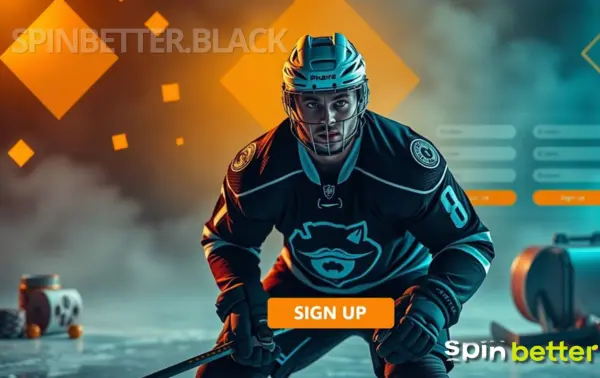
Who can register?
In business, the more customers the better, but the administration of SpinBetter is still not ready to accept any users. To become our client, a candidate must fulfil the minimum requirements:
- be of legal age under the laws of your country of residence, and at least 18 years of age, even if local law defines the age of majority as earlier;
- have no gambling addiction problems – this includes not being a potential player on any addiction registers, or episodes where you have requested self-exclusion from other operators;
- not owning another SpinBetter account – our user agreement suggests that each player should have one account;
- not to create multiple accounts for a jointly living family – this could raise unnecessary suspicions of multi-accounting.
In addition, our establishment adheres to local legal requirements, therefore we are not authorised to accept players from certain countries. These include, for example, USA, UK, Netherlands, Cyprus; this list may be updated over time as laws change. A player from a ‘banned’ country can theoretically register, but in this case we are not responsible for your actions and may terminate the service upon detection of an offence.
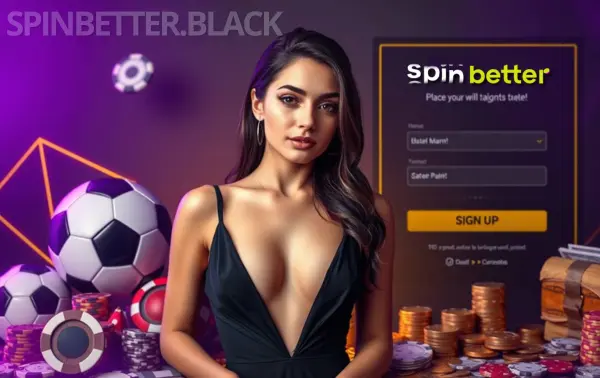
Pre-registration requirements
Required documents and information
At the moment of registration SpinBetter does not require players to show their documents – you just fill in the form with your own personal data. We only ask for information that allows us to uniquely identify you: name, date of birth, address, contacts.
All personal data provided by the player must belong to him, be accurate and not contain typos. Be prepared that the administration of SpinBetter will want to verify the information from the questionnaire, and then the client will have to show documents confirming that he is really who he claims to be.
Internet and device compatibility
The use of SpinBetter is only possible if the internet connection is switched on. This is necessary for the reason that without a network connection we simply will not know about the player’s desire to place a bet, and the user will not be able to select a match and a quote in the line or casino entertainment in the lobby. Regarding the speed of the Internet to give a definite answer is not so easy, because much depends on the peculiarities of using our interface. To bet on sports in pre-match mode, even a ‘pre-flood’ 2G connection will be enough for you, but for uninterrupted viewing of sports video broadcasts and playing live casino or TV games, it is advisable to rely on at least 10-15 Mb/s.
As far as device compatibility is concerned, the probability of problems tends to zero. Spinbetter mobile applications are designed to work successfully even on old gadgets running such rarities as Android 8 or iOS 12, not to mention more recent builds. If the client uses the site in the browser, there are virtually no restrictions – neither on the type of operating system, nor on the ‘hardware’.
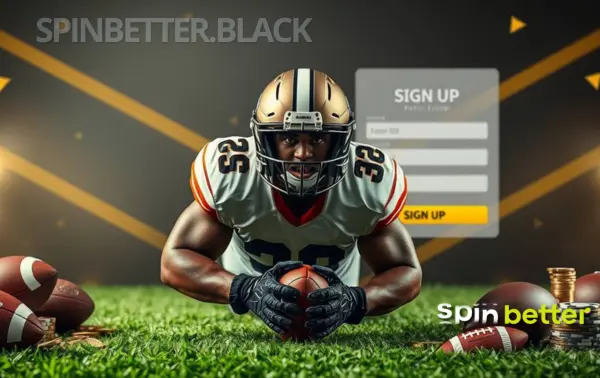
Understanding the terms and conditions
By completing registration, the player automatically confirms that he has read and agreed to our user agreement. It consists of several documents, the most comprehensive of which is the SpinBetter Terms of Service. It is necessary to familiarise yourself with the rules of the service before you complete the registration, because you will not be able to challenge them.
The user agreement may be amended from time to time. Continued use of the site after making such changes is considered as the absence of objections from the player. The administration notifies players about all large-scale changes in the rules specifically, but this may not happen if it is a point-by-point editing of individual formulations.
The user agreement is not only the obligations of players, but also their rights. If you believe that the administration of SpinBetter does not adhere to its own user agreement and does not make contact for an amicable settlement of a dispute, contact the Curaçao Gaming Commission for arbitration.
Step-by-step SpinBetter registration process
Access to the registration page
Registration of a new SpinBetter user is carried out on our official website or in the app, and the principle of the procedure is identical in different interface variants. As for the website, there are many variants of its address: the main one is spinbetter.com, but in countries where access to the service is blocked, we also use mirrors (copies of the original site at an alternative address).
When trying to bypass the blocking and play via a mirror, make sure that you have learnt about it from a reliable source (for example, from our support service [email protected]), otherwise there is a risk to get to a phishing resource created by fraudsters. You can also resort to using a VPN. Please note that in some countries bypassing blocking and using VPN is considered a misdemeanour, so the client must first make sure that he will not be punished.
Players can register both on the desktop site and on its mobile version, which automatically loads on smartphones and some tablets. Although visually the two interfaces are different, the account you create is valid for all SpinBetter display options. You must not create two accounts: this is strictly forbidden.
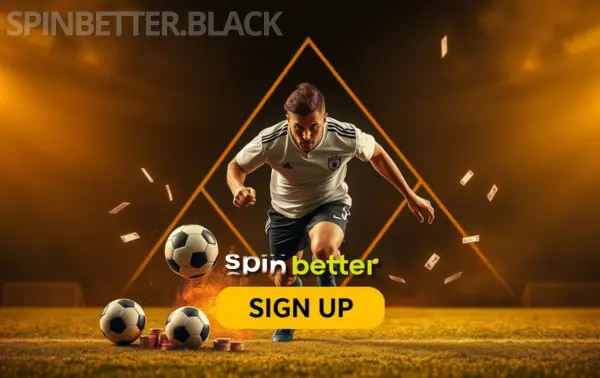
Choice of registration method
The number of available registration methods depends on local legislation: some countries allow users to access gambling only if they fill out the most complete form, while others do not regulate it in any way. If you click the Register button on our website or in the application, you see several options for the questionnaire, feel free to choose any of them – in all cases you will become a full-fledged client of the company.
You can choose among these registration options:
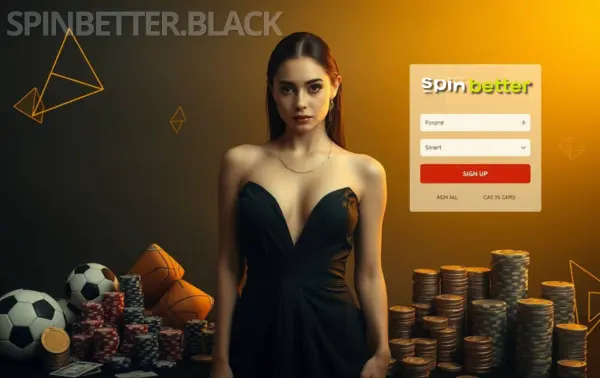
- by email – the most complete questionnaire, the questionnaire for countries where there are no alternatives is based on it;
- by phone number – another variant of the questionnaire with a rather large amount of requested data;
- via social networks – a registration method that allows the player to remain anonymous for the time being; the account being created can be linked to Google, X, Telegram, Twitch, Line, MetaMask, Apple ID.

Entering personal information
Registration via social networks does not require personal information, but you will have to enter it in a questionnaire that links your SpinBetter account to your email address or phone number. Most of the fields of such a questionnaire are mandatory – they ask for:
- the user’s first and last name;
- date of birth;
- country, city and address;
- contact details – email or phone number, and where alternative questionnaires are not available, both of these contacts;
- fictitious password;
- game account currency.
The customer must provide personal information in such a way that he or she is able to document it. Remember that verification is mandatory and unavoidable for anyone who wants to continue using SpinBetter’s services.
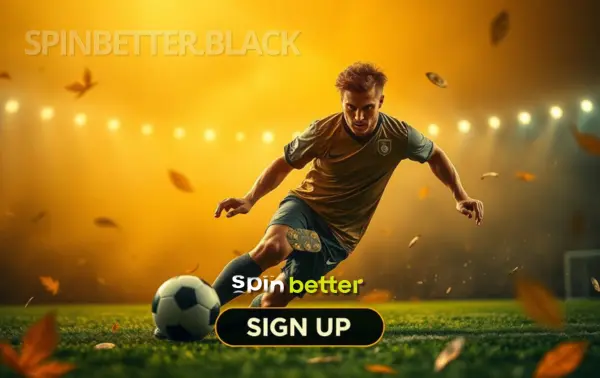
Creating a strong password
When registering via social networks, the player does not have to create a separate SpinBetter password (in fact, you are authorised in the social network itself, and on our site – automatically through it), but the code combination must be invented by yourself when registering via email or phone number.
To create a password should be taken seriously: the degree of its complexity will directly depend on how easy it is to crack. Experts advise using combinations no shorter than eight characters, and it is useful to include letters (both lowercase and uppercase), numbers and special characters (like the exclamation mark). When creating a password, it is better to base it on some non-obvious associations (not your own name, date or year of birth!): this way you will remember the combination and it will be difficult to guess.
Selecting currency and preferred payment method
When creating a SpinBetter account by any method, the player must select a currency from the drop-down list. We offer a choice of over 110 fiat currencies and 13 cryptocurrencies: this allows the user to make financial transactions both ways without unnecessary conversion, which often loses a percentage of funds. You can deposit in other currencies as well, but the balance will be displayed only in the currency you chose during registration.
The most logical choice is to choose in favour of the currency in which your main accounts are denominated. When choosing cryptocurrencies, you should take into account that cryptocurrency accounts do not participate in the SpinBetter bonus programme.
When you make a deposit from new (previously unused) details, the system ‘remembers’ the wallet or account, and next time you will not have to enter all the data again. To ‘bind’ a payment method, simply deposit to your game account using it: log in, click on your balance, select a payment method and follow the system prompts.
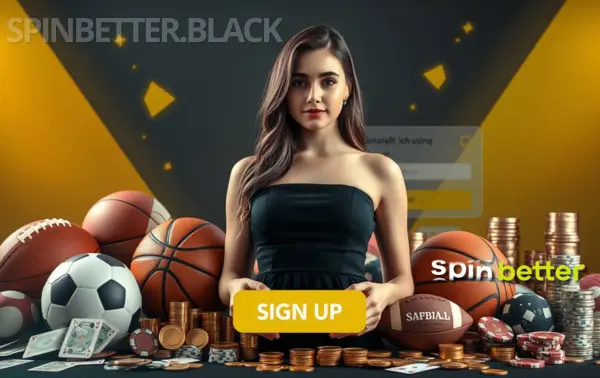
Acceptance of Terms and Conditions
As mentioned above, from the moment the registration procedure is completed, the player is deemed to have accepted all the provisions of the SpinBetter Terms and Conditions and Privacy Policy. No special action is required, and you don’t even have to tick the box next to such a statement – just click Register after you have filled in the form. Links to both documents are present in the form – don’t hesitate to familiarise yourself with them.
Confirmation of email and phone number
After registration, the administration of SpinBetter actually knows nothing about the new client: he has indicated personal data in the questionnaire, but they have not been checked yet. The only thing we can check quickly is the contact details provided by the player. Without checking them, it is impossible to use the account, because it is possible that the user creates an account for someone else’s contacts.
Verification of the phone number is carried out even before the registration is completed. Having chosen the method of registration by phone number, you enter the contact, and immediately the button Send code becomes active; the combination will come in a text message in a few minutes, and it must be entered immediately, in the registration form. If the visitor has only one general method of registration, the confirmation of the phone number is carried out in the profile, but according to the same principle: click Send code and enter it in the appropriate field of the personal cabinet.
E-mail in any case is confirmed after the registration is completed. When the player clicked Register, the administration sends a letter with a link for verification to the specified e-mail address; by clicking on this link, you prove that the box is yours. It is better not to take too long to confirm your e-mail: if you registered by e-mail, but do not click on the link for a long time, our security service may consider that the account was created for someone else’s contacts and will delete it.

First login and navigating your SpinBetter account
There are several methods of authorisation available to players, but not all of them will be available to you personally – it all depends on what data was provided earlier. In general, you can log in using the following methods:
- by login and password – login is account ID, phone number or email address (something to choose from), and the password you come up with during registration;
- by phone number and code from sms – no password is needed, but your phone must be linked to your account;
- via social networks – this method is only for those who registered via social networks or linked their account to SpinBetter.
To log in, in the app or on the SpinBetter website, click Login, then enter the required authorisation details and click Login. The authorised user has access to personal account management options – you will find them in the top right corner of the desktop interface or in the Menu of the Android mobile app.
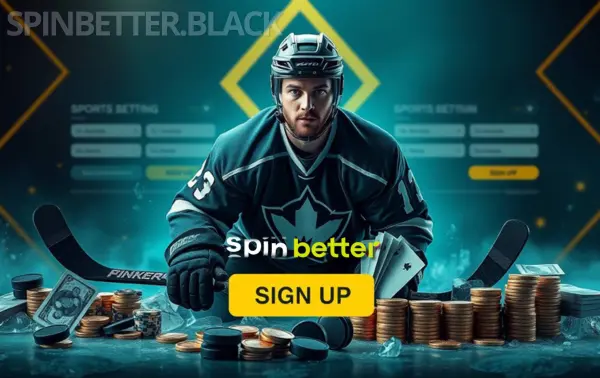
SpinBetter account protection
Access to a user’s SpinBetter account may be of interest to fraudsters, given that the owner may have significant funds in the account; in addition, personal details of the player can be extracted from the profile. With this in mind, the user should take care of the safety of his personal account; obviously, it is not worth sharing your password with outsiders, but you can further improve security by enabling two-factor authentication.
The essence of two-factor authentication is that a username and password are no longer enough to log in – you also need a one-time code that is valid for only 30 seconds. This code is generated by the Google Authenticator application, which can be downloaded and installed on both iOS and Android. It is wise to install such a programme on a gadget on which you never log in to SpinBetter: if you lose this device, those who find it will receive your one-time codes, but not your login and password. That said, you should always have Authenticator handy, because you won’t log in without a code from it if two-factor authentication is activated.
To enable two-factor authentication, log in to the SpinBetter personal cabinet and go to the Security tab, and there enable the option, which is so called. The system will then show a QR code: scan it with a device with Google Authenticator installed to link the one-time code generator to your SpinBetter account.
Making your first deposit
As mentioned above, SpinBetter users have access to payment transactions using 120+ different currencies, including both fiat and crypto. At the same time, of course, different countries have different methods of transactions, and SpinBetter, caring about the convenience of its customers, cooperates with dozens of payment systems: you can use bank cards and online banking, bank transfers and cryptocurrency wallets, electronic payment systems and payments from mobile accounts, and much more. In order not to confuse the player with all this variety, we show payment methods for your currency only by default when visiting the payment page; if that’s not enough, there’s a switch at the top that allows you to display absolutely all available destinations. To top up your gaming account:
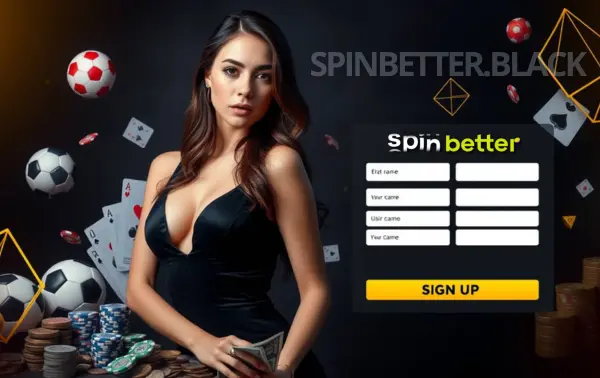
- register and log in to SpinBetter – any interface option will do;
- click on your balance to get to the payment page (the Deposit tab will open by default);
- choose one of the convenient methods of transaction execution;
- familiarise yourself with the terms and conditions of the transaction – we describe limits, terms and fees;
- if everything is satisfactory, specify the amount and follow the system’s prompts – further you will probably be redirected to the page of the payment system itself.
In general, SpinBetter agrees to accept deposits from 1 EUR, and most payment providers support us in this. Incoming payments are credited to your account instantly (you will see the receipt in 1-2 minutes), and there is usually no commission.
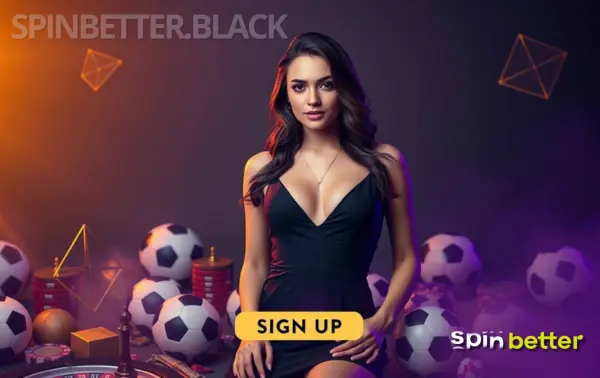
SpinBetter bonuses and promotions for new users
Every new SpinBetter customer is entitled to receive a bonus immediately after registration. At the moment we offer two variants of such incentives – for casino and for sports betting:
- Casino+Games – up to 1750 EUR and 150 freespins on 4 first deposits (total);
- betting – up to 100 EUR on the first deposit.
Both types of bonuses are deposit bonuses, and therefore are credited only after making a deposit. Before that, the player must register by any means, fill in the empty fields in the profile with personal information, make sure that the required type of bonus is activated, and only then make a deposit. The deposit must be for an amount not less than the amount specified in the rules of the draw. You can check the current conditions of welcome bonuses in the Promo section of our website or app; please note that we may change the rules at any time.
When you deposit the required amount, you will get the bonus automatically, but you cannot withdraw this money immediately – you will have to wager it first. Wagering consists of wagering a multiple of the gift amount on the games and activities specified in the rules of the draw. The wagering requirements must be fulfilled before the deadline; if the player fails to do so, he will lose the bonus.
Common problems with registration and their solutions

Above we’ve looked at how to confirm your email address after registration, but not all users receive an email with a link to activate their account. If this happens to you, check your Spam folder first; if the email is not found there, you may have simply entered the wrong email address when registering, in which case there is no other option but to register again.

If for some reason your login and password do not match when you try to authorise in your SpinBetter account, make sure that you have not made a typo. Remember that uppercase and lowercase letters are considered different characters! If your login and password are correct and you still can’t log in, try to authorise using one of the alternative methods (for example, using your phone number with an SMS code) or change your password.

During the registration process it is possible that the system considers that an account with such data already exists. This means that either you registered on SpinBetter and forgot about it, or, for example, the account was created by the previous owner of your current phone number. If you did register, use the Forgot Password option in the authorisation window; if you suspect that another person created the account with your contacts, contact the administration to avoid impersonation.
Updating and managing account information
Users’ personal details don’t change very often, although you may need to change your email address or phone number. You can edit your contact details in your profile, but it is essential that we know more than one of your contacts at this point; also, be prepared to request a re-verification – this is to ensure that we understand that no one is trying to steal your account. The same rules apply if a player wants to change their address.
If you want to add a new payment method to SpinBetter, simply make a deposit from this account or wallet; the system will remember the details and you will be able to withdraw your winnings to it in the future as well.
You can also change your password, even if you don’t remember it. To do this, go to the SpinBetter website or app, click Login and then Forgot Password. After that you need to choose a recovery method (phone number or email address) and specify the appropriate contact; of course, this contact must be linked to your account. From this point on, your old password is no longer valid and instructions on how to set a new one will be sent to the contact.
Withdrawing funds for the first time
Withdrawal of winnings from SpinBetter is only allowed to the same account from which you have previously deposited; this is designed to prevent attackers hacking into your account from withdrawing your funds. After you make your first deposit, the payment method used will become available for withdrawal.
To withdraw your winnings, proceed as follows:

- log in to your personal cabinet;
- click on the panel of your balance;
- go to the Withdrawal tab;
- choose a suitable payment method and familiarise yourself with the terms and conditions of the transaction (limits, terms, commission);
- specify card or account details and the amount of funds to be withdrawn;
- wait for the transaction to be completed.
Before the first withdrawal, SpinBetter administration may require user verification; if you refuse or ignore the request, you will not be able to complete the transaction. For the first withdrawal, payments may be delayed longer than usual because they are checked by our security team.

SpinBetter app registration guide
SpinBetter mobile applications are not available in the official Google Play and AppStore shops; the only source of such software is our website. It is possible that you will find offers to download our software on alternative resources on the Internet, but we strongly advise you not to believe them, because there is a chance that instead of our application you will download a virus.
The iOS app does not require downloading and installation at all: just open our site in Safari browser, select the Share option and send the link to the home screen. Installation on Android is a bit more complicated:
- visit the SpinBetter website;
- scroll down to the bottom of the home page or open the Menu;
- tap the Android button in the Mobile Apps section;
- when the download completes, locate the downloaded file on your device and tap it once to install.
Both when downloading and installing the SpinBetter mobile app on Android, the operating system may display a warning about the allegedly unknown origin of the programme. What is actually meant is that it is simply not downloaded from Google Play; go to Settings directly from the dialogue box to allow the download and installation.
As for the registration process in the SpinBetter mobile app, it is no different from the same procedure on the desktop or mobile site.
Customer support and assistance
If you have any questions or problems while using SpinBetter, feel free to contact our support team. Competent and courteous advisors speak your language and aim to solve the problem, and you can contact them in the following ways:
- chat on the website or app;
- feedback form;
- email to contact specific departments.

Conclusion
SpinBetter user registration is necessary in order to get access to the full list of features of the site. After successfully completing the registration, you will be able to play for money and participate in the institution’s bonus programme. You can create an account only once, but you can register in any of the interface options, and it will take no more than a couple of minutes, and you can log in on any number of devices. For the convenience of users, we have provided registration in several different ways, and in order for you to better appreciate our advantages, we offer you a generous welcome bonus.
Frequently Asked Questions
Is SpinBetter registration free?
Yes, you can create a SpinBetter account for free, but deposits will be required if you want to play for money.
How long does the verification process take?
The speed of the SpinBetter verification procedure directly depends on the current workload of our security team. However, most users receive full verified status within a few hours after submitting their documents.
Can I register more than one account?
No, this is strictly forbidden! Each SpinBetter user is only entitled to one account, and you cannot have two accounts even for different people living at the same address.
What do I do if I forget my password?
On the SpinBetter website or app, click Login and then Forgot Password, then enter the phone number or email address known to the venue's administration. These contacts will receive instructions on how to set a new password.
Can I change my registered email address or phone number?
Yes, but it is highly recommended that we know both of your contacts before doing so and that the account is verified. If you change your contact details, SpinBetter security may request a second verification to ensure that the legitimate account holder wants to change contacts.
Is SpinBetter registration available in my country?
SpinBetter registration is available for users from most countries around the world, except for some exceptions like USA, UK, Netherlands and Cyprus. The list of countries for which registration is not available may change over time.
What happens if I enter incorrect data during registration?
As long as the registration is not completed, you can correct any personal data in the form without any consequences. If typos are discovered after registration is complete, it is better to correct them immediately upon discovery, rather than waiting for a verification request when the inaccuracies look suspicious.
Can I cancel my registration if I change my mind?
SpinBetter registration cannot be cancelled, however the administration is willing to delete a player's account if he/she wants to do so. To do this, please contact our support team and be prepared to be re-verified: we need to be sure that the account is deleted by its rightful owner.
























